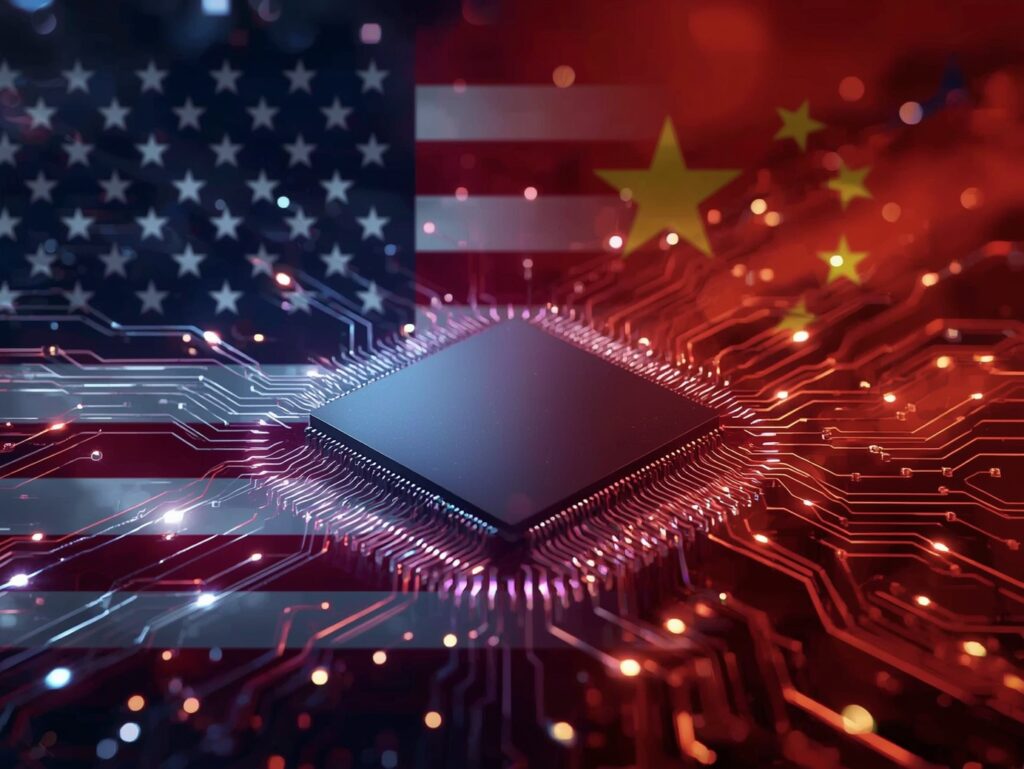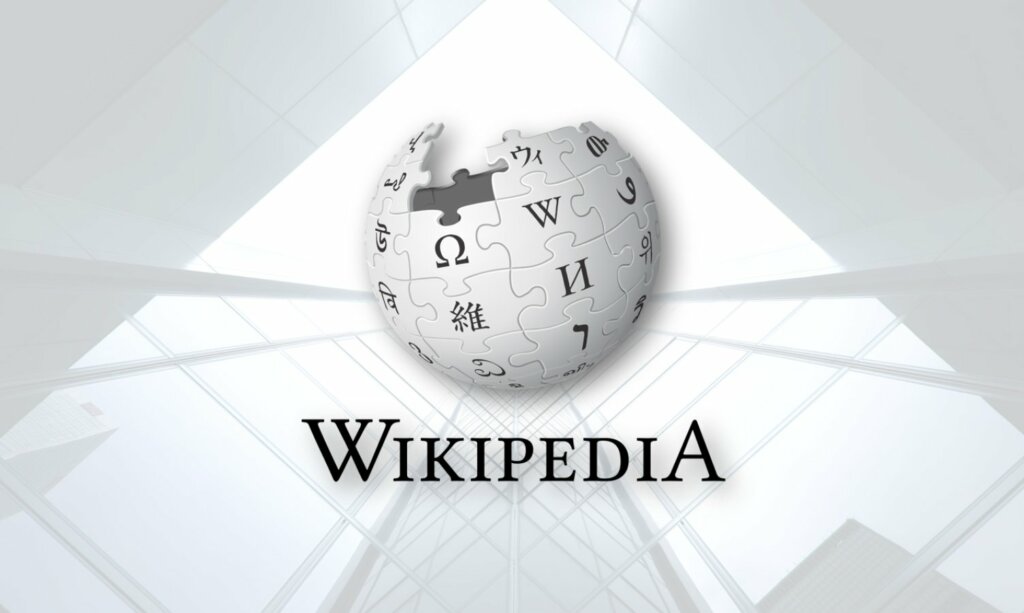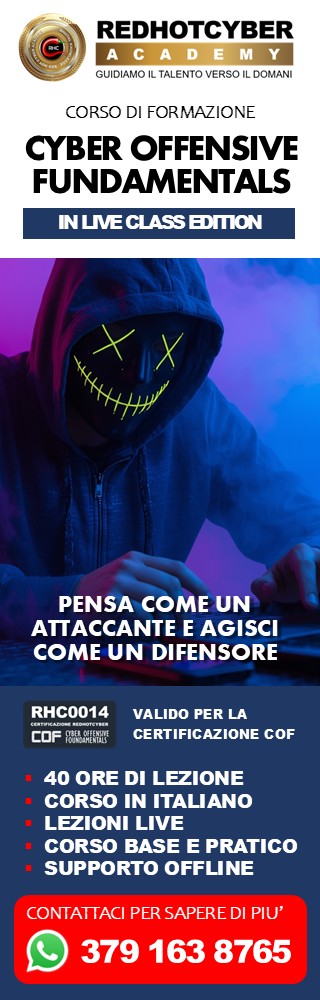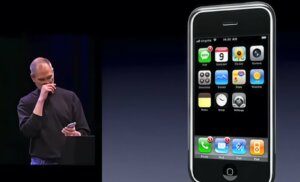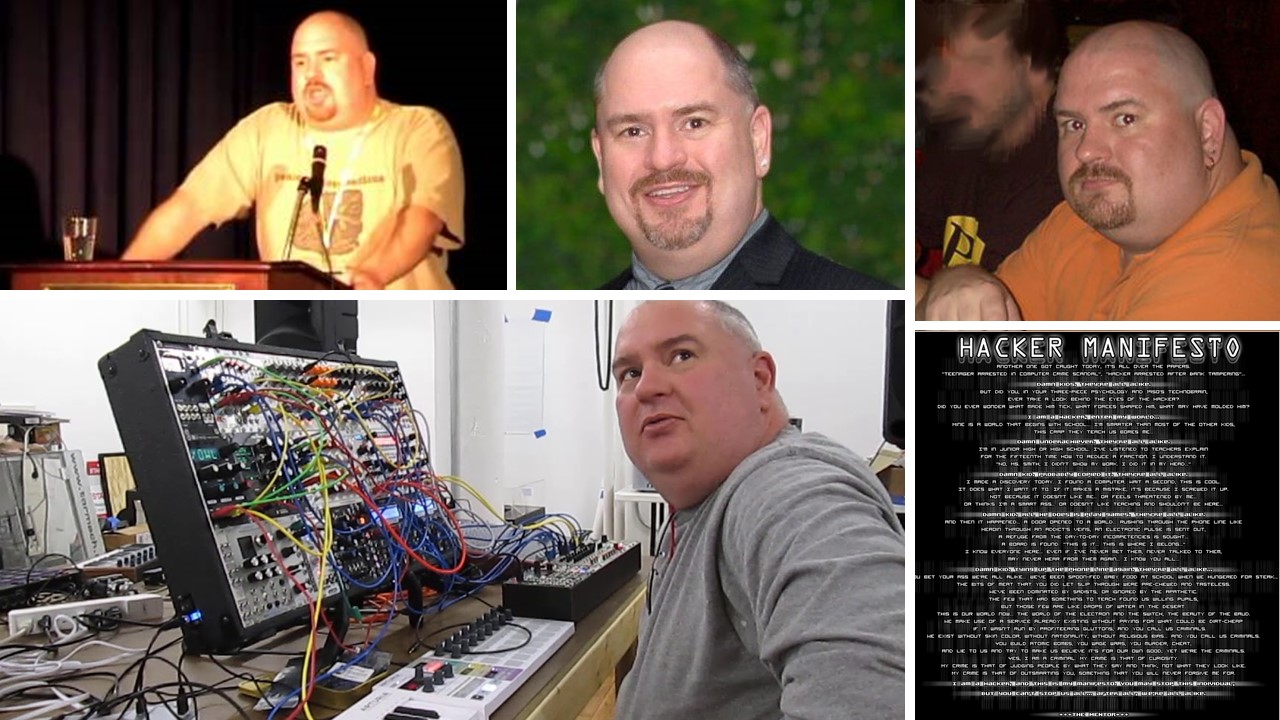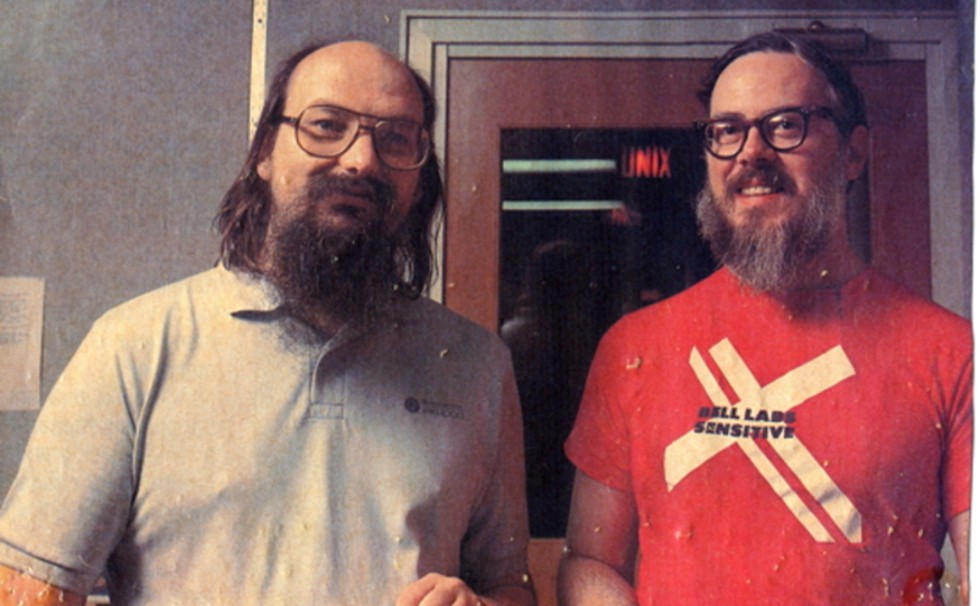Cloudflare, Piracy Shield e il punto cieco europeo: quando la governance diventa un rischio cyber
Sandro Sana - 15 Gennaio 2026
Il Brussels Effect e la sfida della sovranità tecnologica nel contrasto al CSAM
Paolo Galdieri - 15 Gennaio 2026
Intelligenza artificiale: Ora la vera sfida si sposta su alimentare i data center
Redazione RHC - 15 Gennaio 2026
Arriva Reprompt! Un nuovo Attacco a Copilot per esfiltrare i dati sensibili degli utenti
Redazione RHC - 15 Gennaio 2026
MOVEit nel mirino: patch urgenti per falle ad alta gravità in LoadMaster e WAF
Redazione RHC - 15 Gennaio 2026
Fortinet risolve falla critica in FortiSIEM: aggiornamenti urgenti per evitare attacchi
Redazione RHC - 15 Gennaio 2026
ARM: il Futuro dell’Informatica è chi riuscirà a calcolare più velocemente spendendo il minor numero di Watt
Redazione RHC - 15 Gennaio 2026
La Nascita di Wikipedia: Un’Esperienza di Libertà e Conoscenza
Redazione RHC - 15 Gennaio 2026
Un hacker di 24 anni si è intrufolato 25 volte nella Corte Suprema degli Stati Uniti
Redazione RHC - 14 Gennaio 2026
Ospedale paralizzato da un attacco hacker: interventi e chemio annullati, pazienti trasferiti
Redazione RHC - 14 Gennaio 2026
Ultime news
Cloudflare, Piracy Shield e il punto cieco europeo: quando la governance diventa un rischio cyber
Il Brussels Effect e la sfida della sovranità tecnologica nel contrasto al CSAM
Intelligenza artificiale: Ora la vera sfida si sposta su alimentare i data center
Arriva Reprompt! Un nuovo Attacco a Copilot per esfiltrare i dati sensibili degli utenti
MOVEit nel mirino: patch urgenti per falle ad alta gravità in LoadMaster e WAF
Fortinet risolve falla critica in FortiSIEM: aggiornamenti urgenti per evitare attacchi
Scopri le ultime CVE critiche emesse e resta aggiornato sulle vulnerabilità più recenti. Oppure cerca una specifica CVE
Ricorrenze storiche dal mondo dell'informatica
Articoli in evidenza
 Cyberpolitica
CyberpoliticaL’articolo pubblicato ieri su Red Hot Cyber ha raccontato i fatti: la multa, le dichiarazioni durissime di Matthew Prince, le minacce di disimpegno di Cloudflare dall’Italia, il possibile effetto domino su Olimpiadi, investimenti e servizi…
 Cultura
CulturaDopo aver analizzato nei due articoli precedenti l’inquadramento normativo e il conflitto tra algoritmi e diritti fondamentali è necessario volgere lo sguardo alle ripercussioni che la proposta CSAR avrà sulla competitività digitale dell’Europa e sulla…
 Vulnerabilità
VulnerabilitàUna vulnerabilità recentemente risolta permetteva agli aggressori di sfruttare Microsoft Copilot Personal con un semplice clic, al fine di rubare di nascosto dati sensibili degli utenti. Mediante un link di phishing, i malintenzionati erano in…
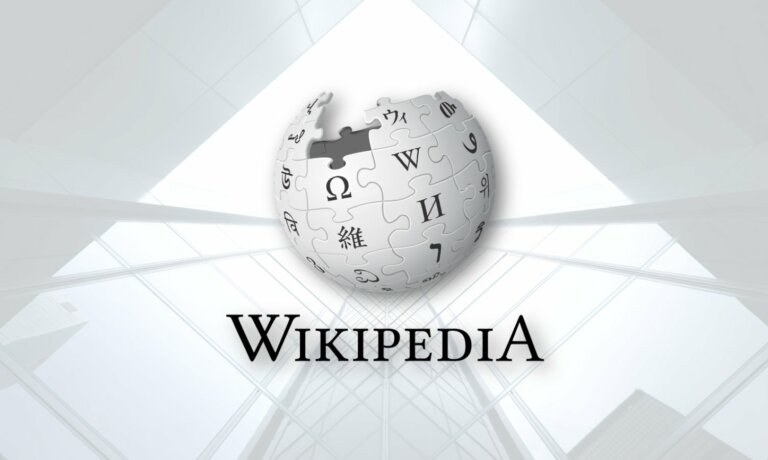 Cultura
CulturaWikipedia nacque il 15 gennaio 2001, in un freddo pomeriggio di metà gennaio che nessuno ricorda più davvero più. Jimmy Wales e Larry Sanger decisero di fare un esperimento, uno di quelli che sembrano folli…
 Cybercrime
CybercrimeNelle prime ore del mattino del 13 gennaio, uno dei principali ospedali del Belgio si è trovato improvvisamente quasi paralizzato. L’AZ Monica, con sedi ad Anversa e Deurne, è stato colpito da un attacco informatico…