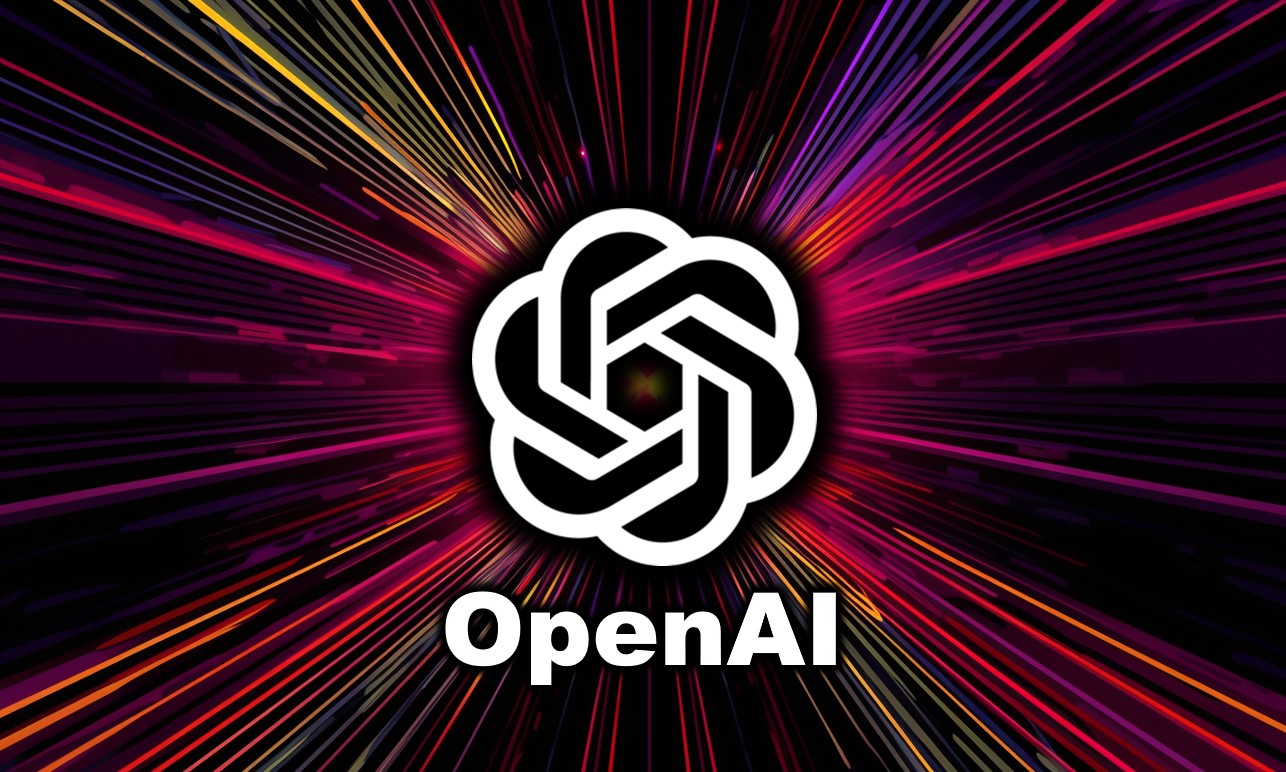
This week, OpenAI unveiled a long-awaited open language model called gpt-oss. Its key selling point is the ability to run locally on your computer, including Macs with Apple Silicon processors. Here’s how it works and what to expect.
This was likely a planned move after the release of DeepSeek R1, which created a lot of buzz in the AI world, something OpenAI couldn’t ignore.
The model is available in two versions: gpt-oss-20b and gpt-oss-120b. The first version is a “medium” model that can run on high-end Macs with sufficient resources. The second is a “heavyweight” model that requires much more powerful hardware. The smaller version is expected to hallucinate more often, meaning it invents facts, because it has a smaller training dataset. But it runs faster and can also run on home computers.
Even in its simplified version, gpt-oss is an interesting tool for anyone who wants to try running a large language model directly on their laptop. However, it’s important to understand that, unlike the well-known ChatGPT, this model runs without an Internet connection and, by default, lacks many of the “tricks” of advanced chatbots. For example, it doesn’t check answers through search engines, which significantly increases the risk of errors.
OpenAI recommends a minimum of 16 GB of RAM to run gpt-oss-20b, but this is actually a minimum, useful only for seeing how it works. It’s no surprise that Apple recently stopped selling Macs with 8 GB of RAM: AI is increasingly becoming an everyday task for computers.
Getting started is simple. First, install the Ollama application, which allows you to control the model. Just type the following:
ollama pull gpt-oss:20b ollama run gpt-oss:20b
The template will take up about 15 GB of disk space. Once downloaded, it can be selected in the Ollama interface. If desired, you can enable “Airplane Mode” in the settings to ensure completely local operation: no Internet connection or registration is required.
Now enter a query and see the result. But remember that the model uses all available resources, and your Mac can slow down significantly. On a MacBook Air with an M4 chip and 16 GB of memory, for example, the response to “hello” took over five minutes. The query “who was the 13th president of the United States” took about 43 minutes. So, if you intend to use the model seriously, 16 GB is not enough.
Follow us on Google News to receive daily updates on cybersecurity. Contact us if you would like to report news, insights or content for publication.
