
After two years of small changes to the Edge browser’s AI features, Microsoft recently added Copilot mode to the Edge browser, officially entering the AI browser market.
Specifically, the AI feature in the Edge browser is no longer just a chat sidebar as it was previously. The new Copilot mode allows AI to read and understand the content of web pages, for example, helping to interpret a technical documentation page or providing a viewing overview for a YouTube video.
It can also navigate all your open web pages simultaneously, and when you’re having trouble switching between product or hotel pages, it can help you create a comparison table to help you make a decision. Microsoft has also added voice chat capabilities, which allow you to understand web pages and communicate with AI in real time.
These features may seem similar to those of AI browsers currently on the market, but Microsoft CEO Satya Nadella praised them highly, saying:“This is the first step in redefining the browser for the AI era.”
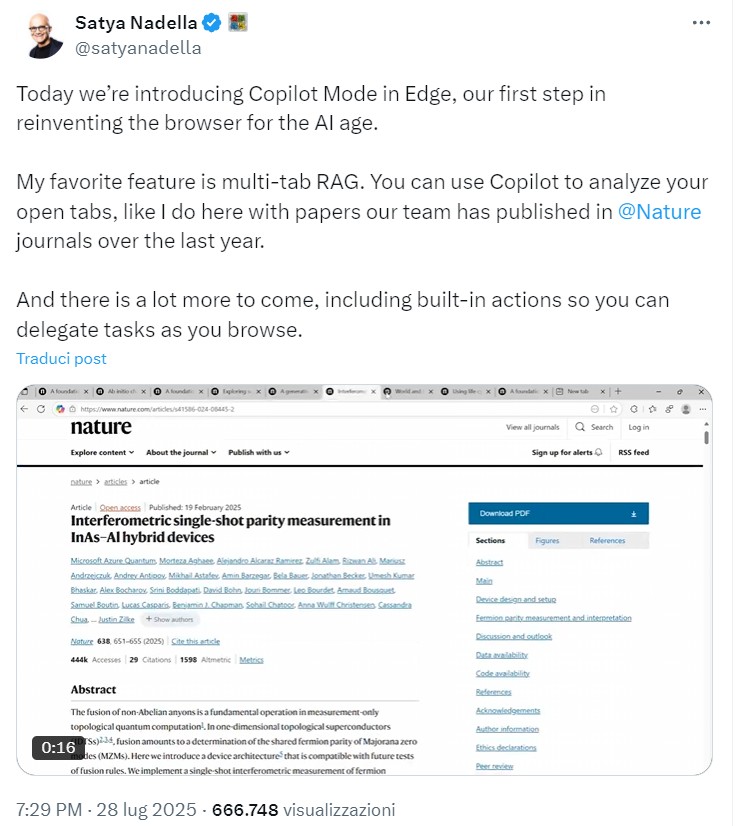
This feature is currently experimental, and Microsoft says it will gradually add new features to Copilot mode. Another implication of this trial is that Copilot mode is currently “free for a limited time.” Since Copilot is still based on OpenAI’s core models, this means that many of ChatGPT’s paid features can be used for free.
For example, you can use ChatGPT’s paid DeepResearch feature in Copilot mode. Nadella also revealed that he will launch a task agent feature, which will allow users to delegate tasks to Copilot while browsing the web. One AI entrepreneur called it a free alternative to ChatGPT Agent. ChatGPT Agent is currently only available to Plus users and above, with a minimum monthly fee of $20.
This is perhaps Edge’s biggest attraction compared to other AI-powered browsers. Before OpenAI officially launches its own browser, you can use the alternative version of ChatGPT in Edge, giving Sam Altman yet another excuse to leave Microsoft.
Follow us on Google News to receive daily updates on cybersecurity. Contact us if you would like to report news, insights or content for publication.
